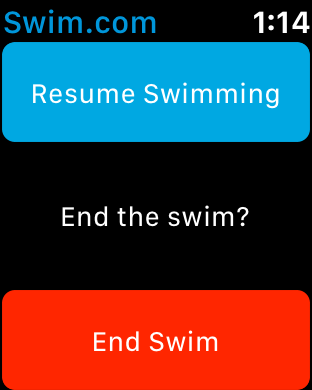With version 2.5.9 of the Swim.com app for iOS, we’ve made some changes to the goal completion notification screen, the logic for clearing the notification, and ending your swim.
In prior versions of the app, the goal completion screen would be activated at the first rest period to occur after achieving the total goal distance. This notification would wake the screen and stay visible on the watch until it was dismissed by the user. Because this notification wakes the screen, it was leaving the notification susceptible to be dismissed without the user noticing by a false touch event on the blue “Keep Swimming” button.
In version 2.5.9 and beyond, the blue ‘Keep Swimming” button is no longer available and the user will now force touch the screen and select to either end or continue the swim in order to dismiss the goal completion notification.
Choosing to end the swim from the notification will also cut out an additional, redundant step that was needed to end recording of the swim in previous versions of the app. As swimmers, we are always working on efficiency so we figured removing this additional step would be appreciated. 😀