Hello Swim.com family! We hope you have been enjoying our iOS and Apple Watch app so far. It’s been a whirlwind since we launched the Apple Watch app a few months ago, and we’ve been getting a lot of useful feedback from all of you! We’re happy today to launch a major update to the iOS app, version 1.5, and want to take a moment to give you a brief overview of what’s new, including some frequently requested features from our users.
Workout Prescriptions
We’ve revamped the workouts feature of Swim.com mobile app by adding hundreds of pre-programmed workout plans to choose from. Whether you need a little help planning your workout, or you are just looking for something new to do at the pool, we’ve got you covered.
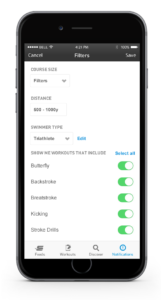


You can customize what types of workouts appear to you in the “Explore Workouts” section by setting filters. These filters include distance, athlete type, and stroke types.
There are several courses of action a user can take with these new workout plans.
For users with a swim tracking watch, you can link the plan to an already completed swim in your workout log or you can save it for later so that you can link it after you complete the swim. For those not using a watch, you can create a manual workout using the plan as a template in our advanced manual workout entry tool.
Mobile App Workout Editing Tool
You can now edit your uploaded workouts on the mobile app as well as our desktop site!
We’ve also added the ability to combine intervals in both places.
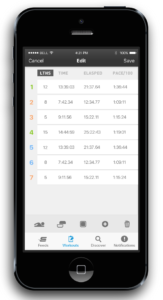

Pace Mode (Send-Off Timer) on Apple Watch
You can now set a pace timer in your workout. At the end of the pace countdown, the watch will vibrate three times (haptic feedback) and then reset and begin counting down again.
Goal Setting on Apple Watch
You can now set the app to alert you when you have reached your distance, lengths, or laps goal! When you achieve the goal, you’ll receive haptic feedback from the watch immediately and also an achievement screen at your first rest after completing the goal.
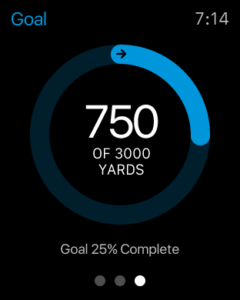

Minor Apple Watch App Updates
In drill mode, you’ll receive haptic feedback when you enter/exit the mode or stop/start the drill. Drill mode’s distance setting will also now stay at your custom setting and not reset back to a default. On the previous interval review screen, we’ve added stroke type. We’ve also added Apple Watch Face Complications. Tapping on the complication will directly open the Swim.com watch app.
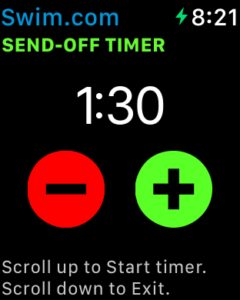

Hey Julie, these updates sound really good, and I’m looking forward to trying out the workouts!
One item I’m hoping swim.com will develop is sharing workout data with others like Strava Garmin. Apple iOS and its Apple Watch is great for swimming but very limited when sharing health data.
Hi Adrian-
We do have an export feature on our desktop site at the moment so you can export to other fitness tracking websites. Info here: http://support.swim.com/hc/en-us/articles/201553779-Workout-Settings
One thing to note is that the .fit file exports are currently not working correctly and we need to fix that issue, but.tcx files should go over to Strava. When our dev team has some time, we will explore Strava’s API for account connections, but right now no decision has been made at this time on if we will implement it or not. You can connect Swim.com to Garmin, but it is only a one-way share. Garmin will send workouts to Swim.com, but not the other way around. This is a limitation Garmin places on their account link system. You could import workouts manually into Garmin Connect just like you would with Strava, however.
Hi Julie,
For a workout recorded with your app on an Apple Watch, only csv and xml are available in the export menu, fit and tcx do not appear. Is it a bug ?
Regards.
Sébastien.
Hi Sebastien-
This is not a bug. We recently removed .fit and .tcx export because they were experiencing several issues with the file uploading correctly to third party sites. We are currently reworking this functionality and .fit will be reintroduced to the site when it is working. .tcx will likely not be restored.
Great news !!!!!
When can we expect the availability of .fit export ?
Regards.
Sébastien.
We don’t have a set date for it, unfortunately. We’ve found that a lot of times it’s impossible to set or give out launch dates for things because of the nature of the development process (unforeseen issues arising, finding other problems during testing, manpower, etc) Our apologies!
Hi Julie, just to update you with regard to exporting .tcx files to Strava…
“Not working properly, everything incorrect in a BIG way except the date/time.” Strava recorded my 2,500m swim as a “0.9km ride completed in 0 secs. !
Please let us know when the .fit file export is fixed, so I can put richer data to Stava and not have to manually add it.
I can’t wait for you and Strava to sort out the API too…. Swim.com is a great app for the Apple Watch, and it would be a shame lose users to another app that can share data with Strava and other fitness communities.
Hi Adrian-
Development looked into the .tcx issue and found that Strava requires the longitude and latitude of the user on a ride or run.
.tcx swim files don’t have this data, so, that is reason Strava cannot import this correctly.
hi what’s the news with the Polar M600 please?
I have aw2.0 and your app now seems to start up
can I give it a whirly in the pool?
It probably won’t work with Android Wear 2.0 because v2.0 won’t let you enter Theater Mode using the hardware button (Google removed this functionality). Without theater mode, the water disrupts the flow of accelerometer data to our app. We know… infuriating.
You can try, but you’ll probably get stuck at the point it asks you to enter Theater Mode.