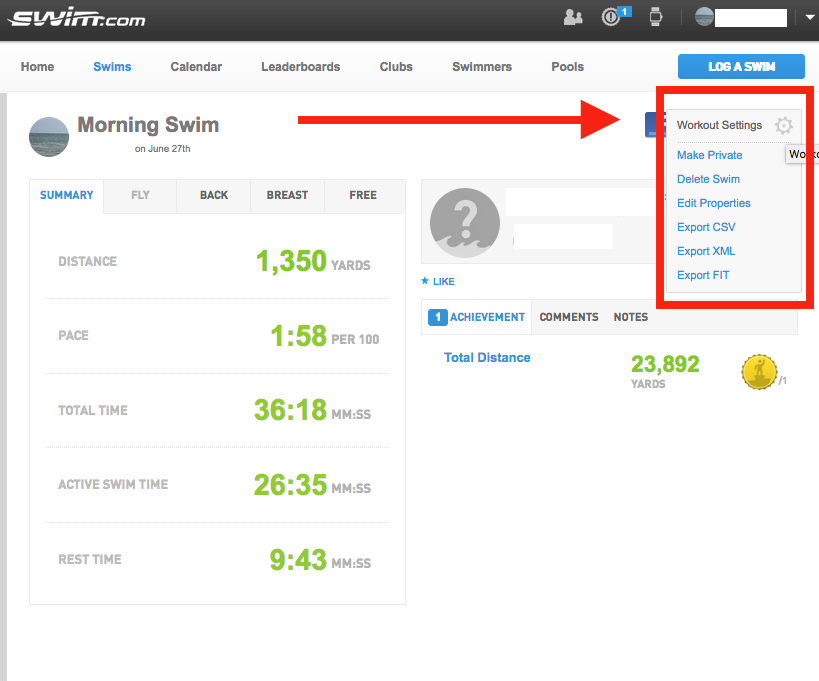We have some great news! We are happy to announce that our .fit file export service is now up and running smoothly! This export functionality allows you to export Swim.com workouts into the .fit file format so that you can then upload them to services like Strava, MapMyFitness, Endomondo, and others.
To access this feature, you will need to use Swim.com on a web browser. It is currently not an option that is available on the iOS or Android mobile apps.
Start by navigating to the main page of the workout that you are wanting to export and click on the small cog icon next to the social share buttons to expose the workout settings menu. Selecting “Export FIT” will open a window to save the file to your desktop machine. From there, navigate to your favorite fitness aggregate site and import the file.
This tool allows you to convert workouts created with the Swim.com Apple Watch and AndroidWear app, as well as any other workout generated with a Swim.com compatible watch to .fit. Other export options available include .xml and .csv.
We want to thank you all for your patience as we worked hard to resolve this problem. We understand it was not an easy wait. We’ve done a lot of testing to make sure this is functioning correctly, but should you discover any additional bugs please let us know by emailing us at support@swim.com!