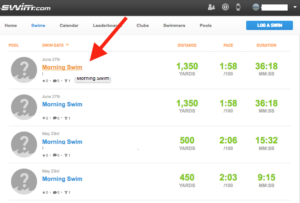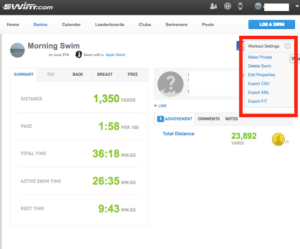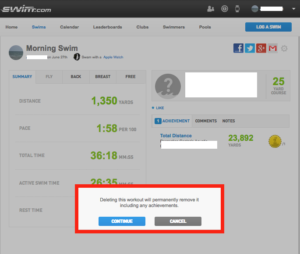One of the questions we have been frequently receiving lately is how to delete workouts from your Swim.com “My Swims” log.
Currently, the only way to delete a workout is through Swim.com on a web browser. The option is unavailable on our mobile app at this time. Here’s how to do it!
To delete a workout, first you will need to select the swim that you want to delete.
From there, you will want to locate the workout settings menu. This menu is a drop down, accessed by holding your mouse cursor over the cog icon next to the social media share icons in the top right corner of the screen.
On the menu, select “Delete Swim”. You will get a confirmation pop-up asking you to confirm or cancel before the workout is deleted.
Once deleted, workouts cannot be recovered.
This question brought to you by you, the users in our FAQ series. Have a question about the Swim.com app? Ask us in the comments below or email it to support@swim.com