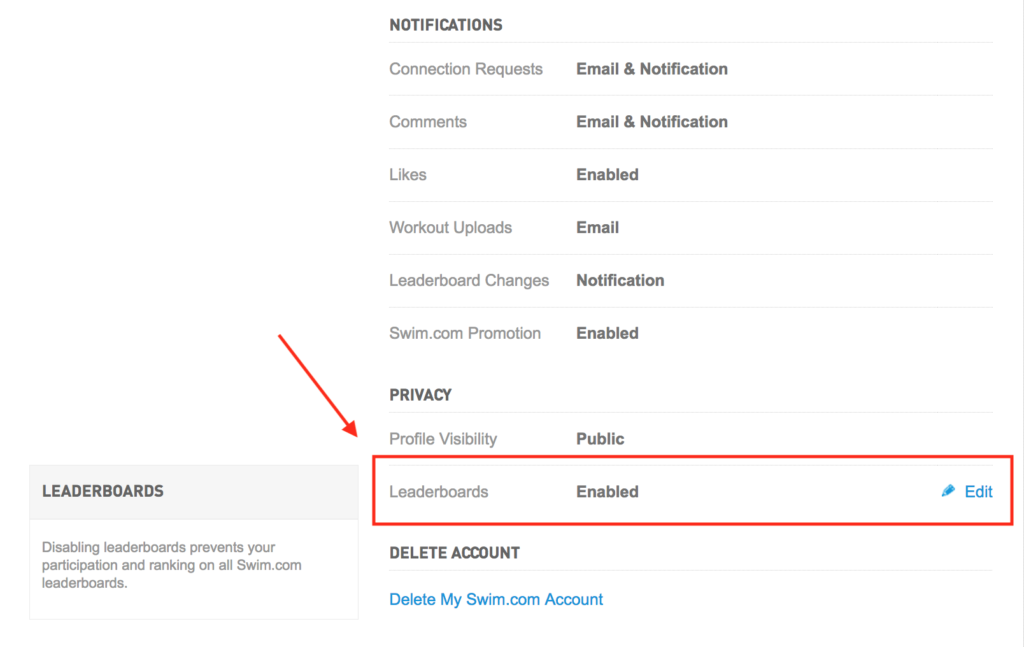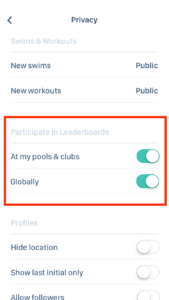The Swim.com global and club leaderboards are one of our users’ most-loved features, and a helpful component to gauging your progress in the pool. In this post, we want to review how the leaderboards work and how they can be used to further the enjoyment of swimming with Swim.com!
In order for a swim to be included on a leaderboard, a user must have the leaderboard setting toggled on in their privacy settings. Below are screenshots showing the location of these settings, first on a desktop browser and second in the mobile app.
The swim must also have come from a device (manual entries are not eligible) and have not been altered using our editing tool. These rules are in place to ensure there is no falsification of the data.
There are three types of leaderboards: global, pool, and club. Each leaderboard will have a distance and time leaderboard.
Global leaderboards are open to all users of Swim.com and can be filtered by age, sex, class (ability). They can also be filtered to be shown as completed in various time frames (weeks and months ago). The total distance leaderboard adds up a user’s distance from all eligible swims. The time (or fastest) leaderboards will show different results based on filtering options such as course length and various common interval distances as well as age, sex, and class.
Pool and club leaderboards function similarly to global leaderboards, but are not filterable by age, sex, and class. Pool leaderboards are only open to those who link workouts to that specific pool. Club leaderboards are only open to those who are members of a club created on Swim.com.
Each of these leaderboards can provide insight to how similar swimmers are fairing in their training or if a user just wants to see where they stand in the big picture of all swimmers on the site. Our hope is that they provide motivation and a friendly competitive atmosphere in which to help our family of swimmers enjoy and improve their experience in the pool.
Recently we updated the logic that controls our leaderboards. Previously, if you completed a swim while you had your the leaderboard settings (located in your privacy settings) set to “off”, that swim would never be considered eligible for the leaderboards by our system, even if you retroactively flipped your leaderboard settings to “on”. The new logic allows for all swims to be included on the leaderboard, regardless of the setting on your profile when the swim was completed.
Because of this, users over the last few months may have noticed some strange occurrences happening on the leaderboards. The first strange occurrence was a bug in Swim.com mobile version 2.0 that caused all existing users’ leaderboard settings to be defaulted to off. This resulted in a number of swims not being added to the leaderboards from early November 2017 through early 2018. Once users toggled their settings back to on, all swims created after the setting was changed back to on were added to the leaderboard, leaving out a gap of data created between the time the setting was off and the setting was on. The bug was remedied in an update to version 2.0 and should no longer be affecting users as long as the most recent version of the app is installed and users have double-checked to ensure their leaderboard settings are correct.
The second occurrence was implementing the new logic just a couple of weeks ago. This caused, in some cases, drastic movement in a user’s placement on leaderboards, because all of the swims that hadn’t been included previously were now suddenly being included. We apologize for the inconveniences that were experienced during this time frame and appreciate your patience as we worked through the issues, and are happy to report that everything should be functioning in the correct way now!
Have a question about the Swim.com app? Ask us in the comments below or email it to support@swim.com